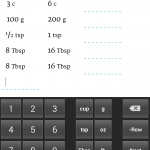Recipe scaler is a kitchen app that will help you easily rescale recipes.
How it works:
- Enter your list of ingredients in the first column.
- At the top of the next column, enter a multiplying factor to rescale the recipe. You can have as many columns as can fit on your screen.
- You can either scale down your recipe (by entering numbers like 0.5, 1/3, etc.) or scale up (for example, enter 2 to double your recipe).
- Alternatively, scale your recipe for a specific ingredient. For example, let’s say your recipe calls for 3 eggs but you only have 2 eggs. Enter all the ingredients in your recipe (with 3 eggs) in the first column. In the next column, enter “2” in the egg row. Press “Done” or click away and the app will rescale the rest of the ingredients in the second column. So, your second column will display how much of each ingredient you need when using 2 eggs instead of 3. This will also be reflected in the proportion number at the top, which will show 2/3.
More things you can do with Recipe Scaler:
- Convert each ingredient to a different unit (currently supports g, lb, oz, Tbsp, tsp, cup).
- Toggle between displaying decimals and fractions.
- Select any element and change to resize accordingly.
Future development plans:
- We don’t yet support converting between volume and weight units – like between oz and cups. That’s coming up in a future version – you’ll be able to convert weight to volume for common ingredients (e.g. convert 1 cup of butter to grams).
- Saving and loading recipes.